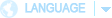We care deeply about
our environmental issues
About
Search Resources
How to search resources?
- Total search : Go to next page for searching by key word.
- Topic search : Go to next page for searching by theme.
- Latest releases : Go to next page for searching the latest releases.
- Reference : Go to next page for reference website information.
- Database link : Go to next page for access to database links.
Total search – Advanced search
- Go to Total Search page.
-
- Click Advanced Search.
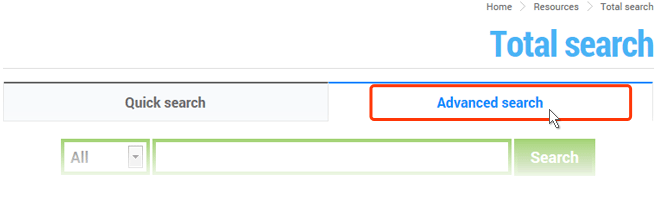
- Select conditions for search and click Search.
- Check the list of search results/articles.
Topic search
- Go to Topic Search page.
-
- Select Category > Sub-Category.
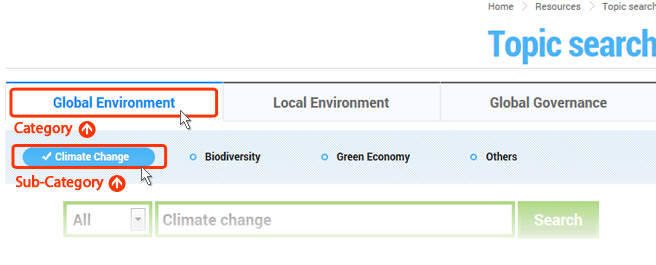
- Check the search results/articles on a list
N.B.
- You can narrow down the list of articles using the search filter on the left hand side.
- You can sort the articles by date or alphabetical order.